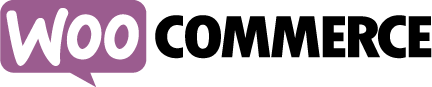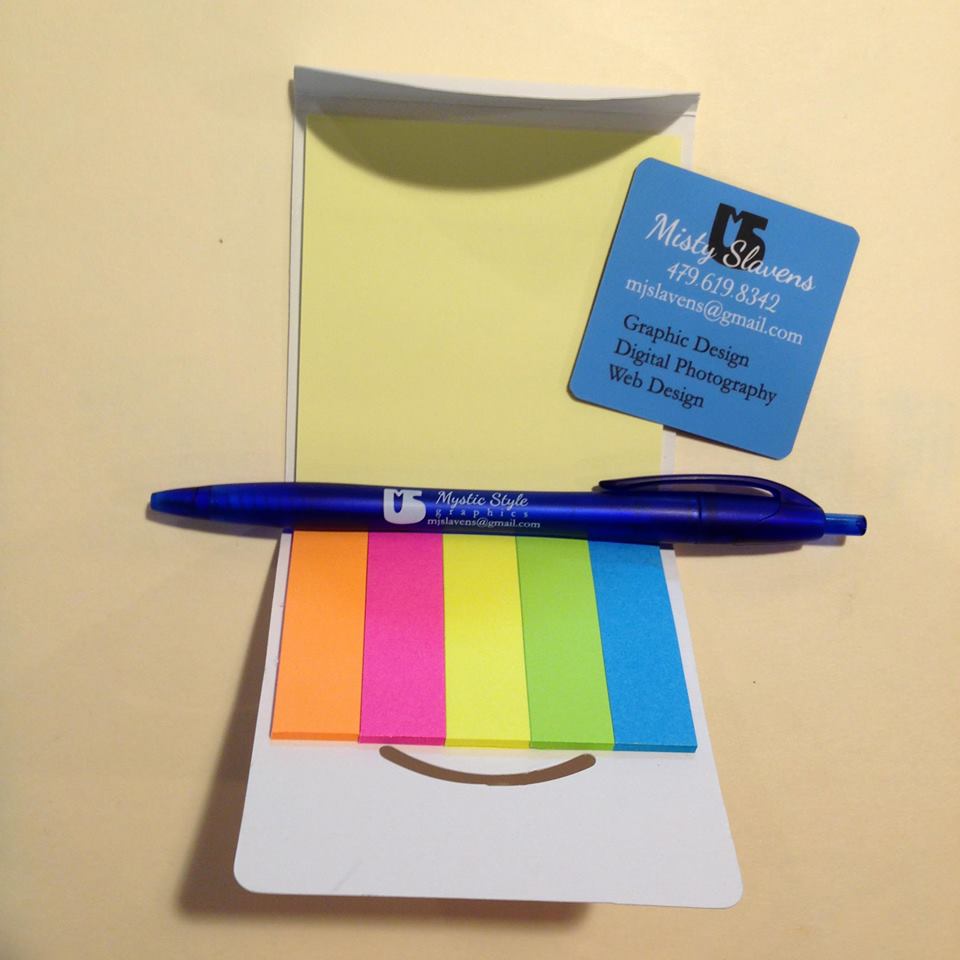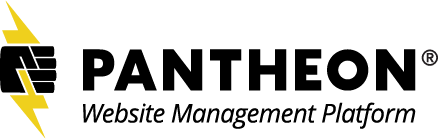 The website management platform for Drupal & WordPress, Pantheon provides web teams with the hosting, cloud-based developer tools, and scalable infrastructure needed to run awesome websites.
The website management platform for Drupal & WordPress, Pantheon provides web teams with the hosting, cloud-based developer tools, and scalable infrastructure needed to run awesome websites.
According to their website, Pantheon started in 2010 with a small team from their consulting businesses, and is now a team of 70 of the world’s experts in building, launching, and managing WordPress and Drupal websites.
Pantheon now powers more than 100,000 sites, serving billions of pageviews a month. They funded by the backers of Heroku, ExactTarget, and SendGrid.
Pantheon’s container-based infrastructure allows you to launch websites faster, without worrying about traffic spikes, security or performance. It’s free in development.
Thank you to Pantheon for being an “Editor” level sponsor of WordCamp Fayetteville!

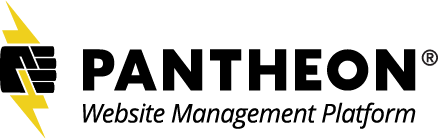
 If you’re a self-hosted WordPress user, gone are the days of needing a plugin to provide each function you need. With Jetpack, users gain access to all of the most powerful and popular WordPress.com features.
If you’re a self-hosted WordPress user, gone are the days of needing a plugin to provide each function you need. With Jetpack, users gain access to all of the most powerful and popular WordPress.com features.